For coding in HTML we have to use some editor. HTML is not programming language but markup language so we can write HTML code in any text editor you usually use for writing some text like:
<p> (this tag and other tags in this example will be explained later so don't worry). 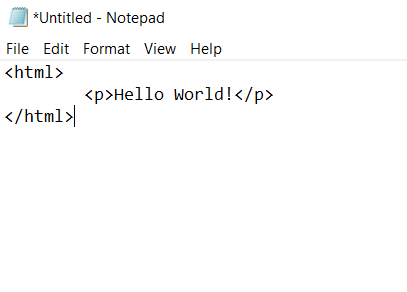
After you write code you have to save this file as .html file, save this file to your Desktop and name your file: index.html. The file should be named index because it is base file of every website or landing (homepage). But generally you can name your file as you want but is good practice to name file as index. After you open file index.html you should see your shout: Hello World!
Coding in text editor as we showed is great but if you will make more difficult websites it will be quite a lot of words and letters to write. Professional editors (usually called also IDEs) can help you to code faster, more efficient a lot of editors complete some things for you. It really helps you much. Some of free editors to download are:
After you downloaded some editor open him and write the same code as we writed before (I use Atom):
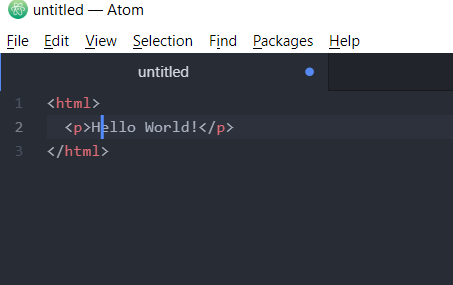
As we can see now our code looks better more colorfull. With this editors is coding in HTML better and it definitely helps you to code more efficiently.
By: Tomas Silny
Edited: 2020-10-28 21:23:31