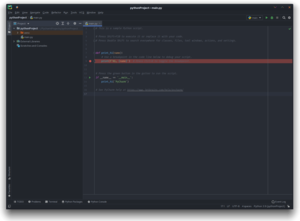 PyCharm 2021.1 Community Edition | |
| Developer(s) | JetBrains |
|---|---|
| Initial release | 3 February 2010[1] |
| Stable release | 2021.1.1[2] |
| Written in | Java, Python |
| Operating system | Windows, macOS, Linux |
| Size | 174-555 MB |
| Type | Python IDE |
| License |
|
| Website | www |
| Developer(s) | JetBrains |
|---|---|
| Initial release | 30 October 2014[3] |
| Stable release | 2021.1.1 (Build 211.7442.17)
/ 27 May 2021[4] |
| Written in | Java, Python |
| Operating system | Windows, macOS, Linux |
| Size | 150-176 MB |
| Type | IDE |
| License | Apache License 2.0 |
| Website | www |
PyCharm is an integrated development environment (IDE) used in computer programming, specifically for the Python language. It is developed by the Czech company JetBrains (formerly known as IntelliJ).[5] It provides code analysis, a graphical debugger, an integrated unit tester, integration with version control systems (VCSes), and supports web development with Django as well as data science with Anaconda.[6]
PyCharm is cross-platform, with Windows, macOS and Linux versions. The Community Edition is released under the Apache License,[7] and there is also Professional Edition with extra features – released under a proprietary license.
It competes mainly with a number of other Python-oriented IDEs, including Eclipse's PyDev, and the more broadly focused Komodo IDE.
PyCharm provides an API so that developers can write their own plugins to extend PyCharm features. Several plugins from other JetBrains IDE also work with PyCharm. There are more than 1000 plugins which are compatible with PyCharm.[10]
The beta version was released in July 2010, with the 1.0 arriving 3 months later. Version 2.0 was released on 13 December 2011, version 3.0 on 24 September 2013, and version 4.0 on 19 November 2014.[11]
PyCharm Community Edition, the open source version of PyCharm, became available on 22 October 2013.[7]
| Version | Release date |
|---|---|
| 1.1.1 | 18 January 2011 |
| 1.2.1 | 12 April 2011 |
| 1.5.4 | 29 August 2011 |
| 1.6 | August 2010 |
| 2.0.2 | 7 February 2012 |
| 2.5.2 | 29 June 2012 |
| 2.6.3 | 26 October 2012 |
| 2.7.4 | 11 May 2016 |
| 3.0.3 | 11 May 2016 |
| 3.1.4 | 11 May 2016 |
| 3.4.4 | 11 May 2016 |
| 4.0.7 | 11 May 2016 |
| 5.0.6 | 18 November 2016 |
| 2016.1.5 | 18 November 2016 |
| 2016.2.3 | 7 September 2016 |
| 2016.3 | 23 November 2016 |
| 2017.1 | 24 March 2017 |
| 2017.2 | 26 July 2017 |
| 2017.3 | 29 November 2017 |
| 2018.1 | 28 March 2018 |
| 2018.2 | 25 July 2018 |
| 2018.3 | 21 November 2018 |
| 2019.1 | 27 March 2019 |
| 2019.2 | 24 July 2019 |
| 2019.3 | 2 December 2019 |
| 2020.1 | 8 April 2020 |
| 2020.2 | 29 July 2020 |
| 2020.3 | 2 December 2020 |
| 2021.1 | 7 April 2021 |
By: Wikipedia.org
Edited: 2021-06-18 15:18:33
Source: Wikipedia.org