 | |
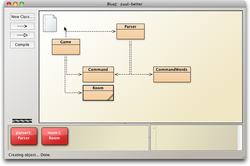 Screenshot of BlueJ | |
| Original author(s) | Michael Kölling and John Rosenberg |
|---|---|
| Developer(s) | BlueJ Team |
| Stable release | 5.0.1
/ April 30, 2021[1] |
| Written in | Java |
| Operating system | Cross-platform |
| Platform | Java |
| Available in | Multilingual |
| Type | Integrated development environment |
| License | GNU General Public License v2 with the ClassPath exception |
| Website | bluej |
BlueJ is an integrated development environment (IDE) for the Java programming language, developed mainly for educational purposes, but also suitable for small-scale software development. It runs with the help of JDK (Java Development Kit).
BlueJ was developed to support the learning and teaching of object-oriented programming, and its design differs from other development environments as a result.[2] The main screen graphically shows the class structure of an application under development (in a UML-like diagram), and objects can be interactively created and tested. This interaction facility, combined with a clean, simple user interface, allows easy experimentation with objects under development. Object-oriented concepts (classes, objects, communication through method calls) are represented visually and in its interaction design in the interface.
The development of BlueJ was started in 1999 by Michael Kölling and John Rosenberg at Monash University, as a successor to the Blue[3] system. BlueJ is an IDE (Integrated Development Environment). Blue was an integrated system with its own programming language and environment, and was a relative of the Eiffel language. BlueJ implements the Blue environment design for the Java programming language.
In March 2009, the BlueJ project became free and open source software, and licensed under GNU GPL with the classpath exception.
BlueJ is currently being maintained by a team at King's College London, England, where Kölling works.
BlueJ has a simpler interface than most professional IDEs, but its functionality is not a subset of those kinds of environment. While many of the standard development tools exist, such as an editor, compiler and runtime environment, it also offers tools that are specific to its educational goals and not found in this form in common professional environments. These includes interactive object creation and method invocation (via the "Object Bench"), simplified debugging and teamwork controls, interactive, line-based expression and statement evaluation (via the "Code Pad"), and automated creation of JUnit classes from recordings of interactive test sequences.
The BlueJ interface emphasises class structure (in preference of source code) by showing a UML-like diagram as its main screen. Class structures can be manipulated by the user, and the class relation display is generated automatically from the source code.
Source level structure is visualised through scope highlighting (the visual emphasis of lexical scope through use of graphical frames and background colour).
Supported interaction features include the ability to create objects interactively for ad-hoc testing and experimentation, and support for interactive invocation of public methods. Parameters may be passed and objects can be composed in interactive calls.
Interactive tests may be recorded and stored as standard unit test classes. Code fragments can be evaluated interactively in the Code Pad, which provides a Java-based REPL.
BlueJ supports programming in Java and in Stride.[4] Java support has been provided in BlueJ since its inception, while Stride support was added in 2017.
By: Wikipedia.org
Edited: 2021-06-18 15:18:04
Source: Wikipedia.org